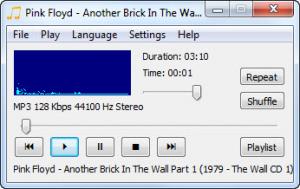CrystalWolf Audio Player
1.6
Size: 0 Bytes
Downloads: 4035
Platform: Windows (All Versions)
Music is the main form of entertainment, especially when using a computer. No matter what you do, there is always time for a song or two. You can chat with people, work on important projects or do almost anything else, while playing music in the background. For this, you will obviously need an audio player, preferably one that is easy to use and won't hinder your work with a clumsy interface. If this is your main concern, CrystalWolf Audio Player is the answer. It features a small interface which contains strictly what you need.
CrystalWolf Audio Player can be launched without any problems on Windows XP, Vista and Windows 7. It will recognize various audio formats, without needing any codecs or plug-ins. Simply install it, run it and play your music.
At a first glance, you will see that all you have to work with is a series of playback buttons, volume control, shuffle and repeat options. You can load one or more audio files or an entire folder with the options in the File menu. CrystalWolf Audio Player is capable of playing a wide range of audio formats, including MP3, WMA, WAV, OGG and many more.
The software's playlist can be accessed on a separate window, by clicking the Playlist button on the main interface. It is a simple list with audio files and you can see their tag information if you tick the "Show tags" option on the bottom edge of the playlist. It is also possible to add new files, sort them automatically, save the playlist or open a previously saved one with the other options, in the same area.
While playing an audio file, a spectrum analyzer will be displayed on the interface, as well as the song's duration, remaining time and other information, such as the file's format, sample and bit rates, and if it uses mono or stereo channels. The top menus contain a few other options for managing and playing your favorite music, editing how the ID3 tag information will be displayed in the playlist and more.
Pros
CrystalWolf Audio Player is very lightweight and it is free. Due to the size of the interface, it won't be necessary to minimize it. You can just place it in a corner of the screen and it will not get in your way. It supports a great number of audio formats and the quality of the playback is more than satisfying.
Cons
The possibility of changing the interface's skin would be a nice addition. CrystalWolf Audio Player offers a fast and easy way to play your favorite songs. All you need to do is load your music and enjoy it.
CrystalWolf Audio Player
1.6
Download
CrystalWolf Audio Player Awards

CrystalWolf Audio Player Editor’s Review Rating
CrystalWolf Audio Player has been reviewed by Frederick Barton on 11 May 2012. Based on the user interface, features and complexity, Findmysoft has rated CrystalWolf Audio Player 4 out of 5 stars, naming it Excellent